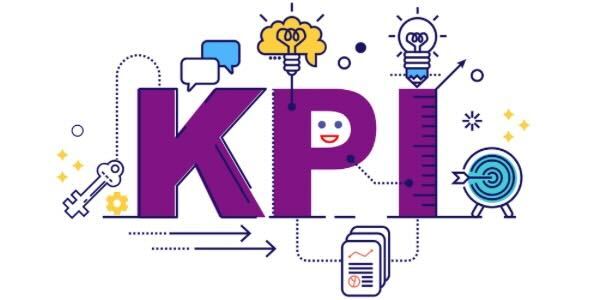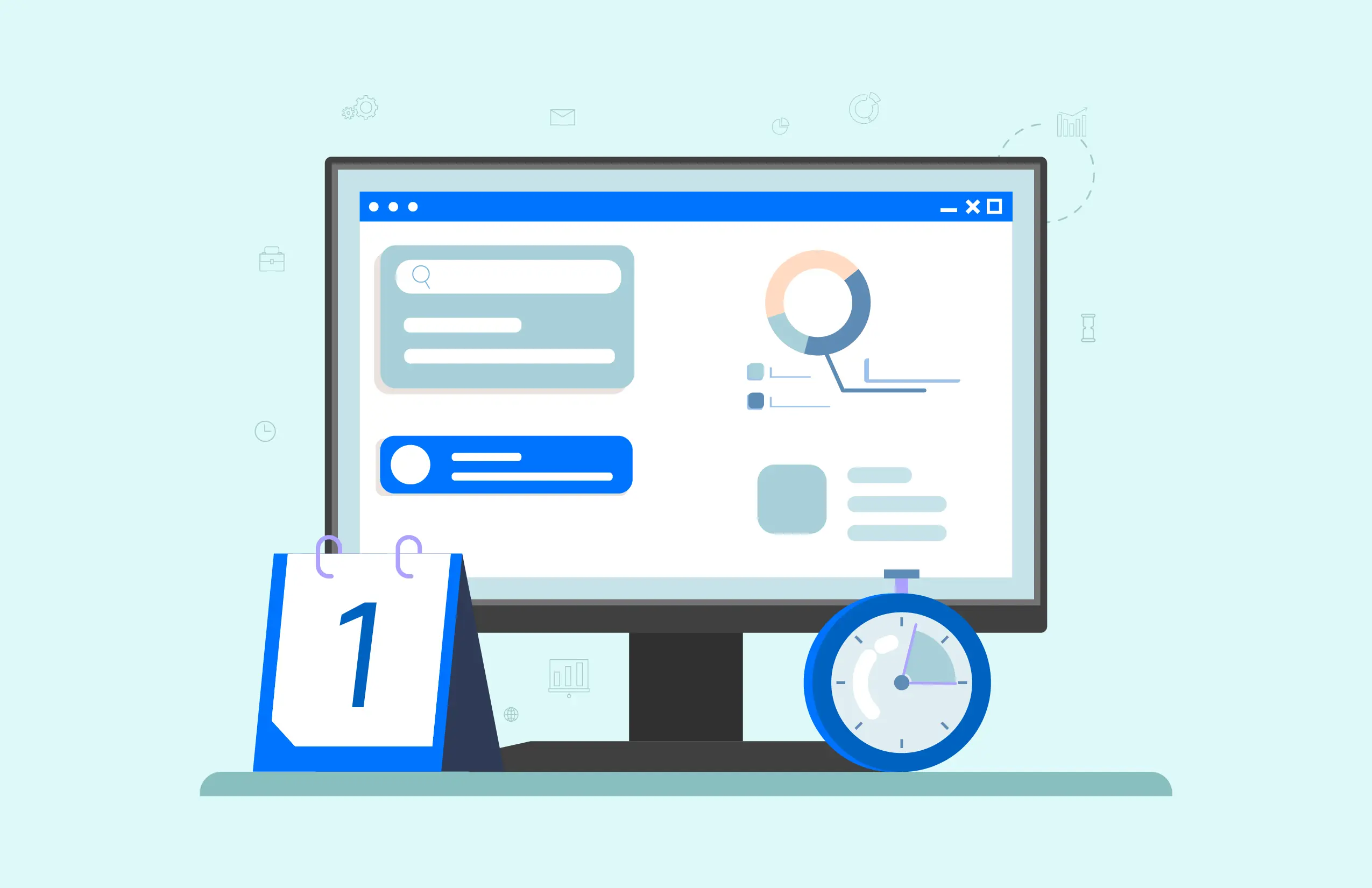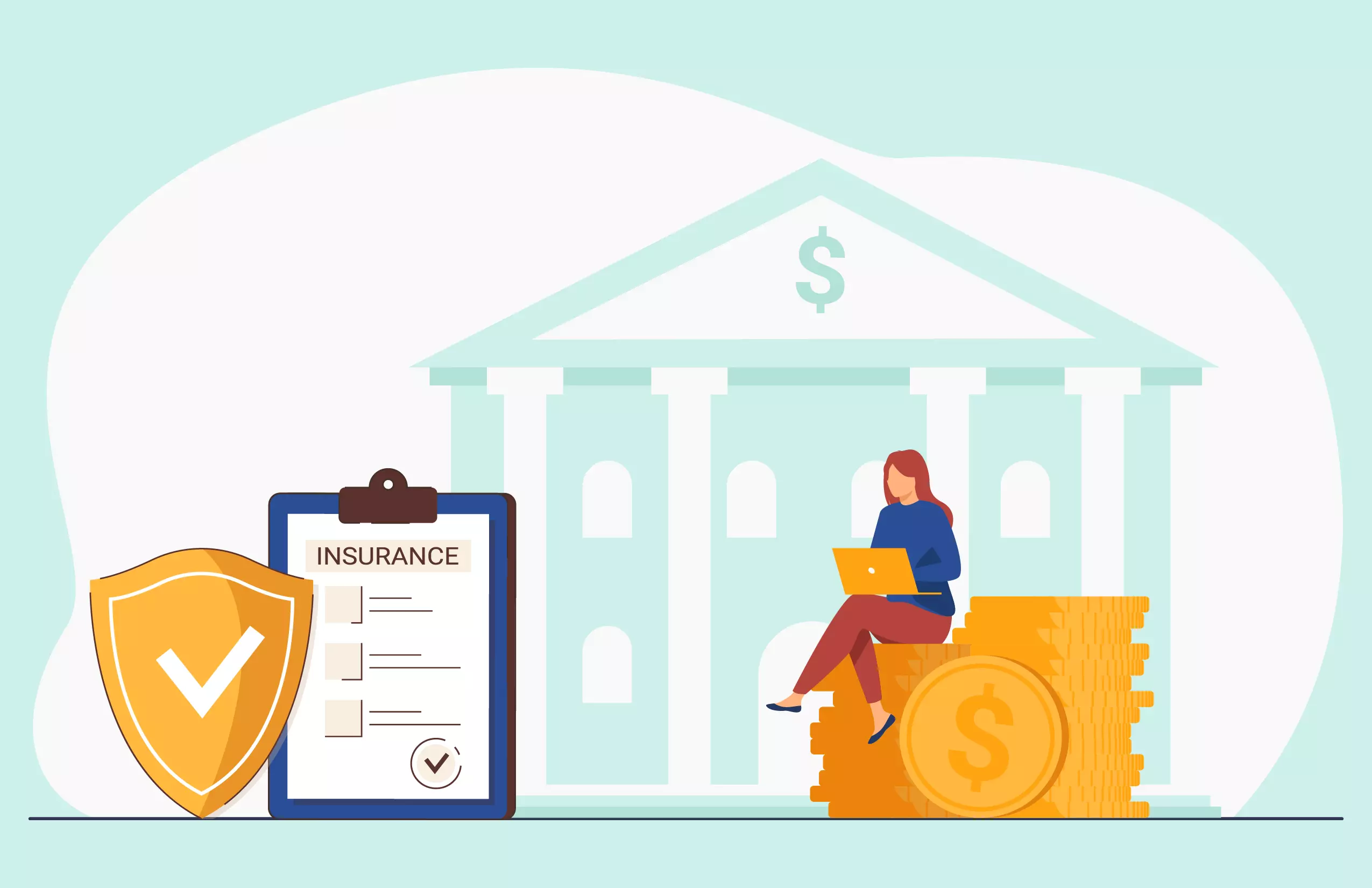Alternatives to Map My Customers for Optimizing Field Sales Operations
Table of Contents
Map My Customers is a well-known CRM software for field sales that helps companies locate leads, manage territory, draw routes between potential customers, and more.
In this post, we’ll examine truthfully what Map My Customers can and cannot achieve for your company and then go over some options for using Map My Customers.
Essential features of Map My Customers:
As the name suggests, Map My Customers lets users see the locations of their clients and prospects on a digital map. This allows users to plan effective paths between them.

Map My Customers would be a very useful tool if it accomplished all of the features. Map My Customers, however, has additional features. For example, users can create and manage territories, locate prospects, segment accounts for improved organization, and create reports on the sales funnel.
Each of these features is examined in further detail below:
Finding leads: Utilize the platform, which offers comprehensive account data, to find excellent leads in particular territories. Track those leads through the pipeline after that. View the locations of each potential customer on a digital map with customer mapping. Next, promptly create effective pathways amongst them by utilizing automation.
Territory management: Create unique territories in less than an hour. You can then quickly allocate these regions to particular sales representatives, or switch them to other representatives as necessary.
Segmenting accounts: Use color-coding to quickly comprehend lead-related information rather than only viewing prospects and customers on a digital map.
Reporting and analytics: Analyze sales data to find the most effective sales tactics, increase deal closing rates, and inspire sales representatives to do more.
However, it’s not always the best option for sales teams. There are some restrictions that you should be mindful of. Here are a few of those restrictions:
Few features of automation: Map My Customers will automatically create user-friendly travel routes and transmit alerts. However, its automation possibilities essentially stop there. This restriction forces users to record sales information and perform other administrative duties independently.

Lack of communication channels: Map My Customers lacks integrated communication channels. Do you want to send a brief SMS or email to a potential customer? Alternatively, you may program those SMS and emails to be sent at particular times. To make that happen, you will have to purchase a different app.
Less user-friendly: Even while most outside sales representatives spend most of their time in the field, almost all of them occasionally utilize a desktop computer. Unfortunately, the Map My Customers desktop program is notoriously less user-friendly than other desktop applications that provide comparable tasks.
Alternatives for Map My Customers
Of course, you have more options. For your field sales staff, you may wish to look at these five additional Map My Customers options:
Lystloc
Lystloc benefits field sales operations in every aspect of your requirement. Let us quickly review some of the significant features of Lystloc.
Feeling stuck in sales appointments? Then you’ll adore Lystloc’s capability for scheduling appointments. They can schedule follow-up appointments and record the prospect data they gather in the field with our platform.
Lystloc works well with meeting notes and task management features for enabling your field employees to keep track of what is happening in their day-to-day activities. Real-time location tracking helps in tracking your field employees’ live location and the amount of distance they traveled which will be useful for calculating petrol allowance.
To create custom reports that just contain the sales data you are interested in, use Lystloc. Do you want to learn more about the actions of sales representatives? But what about close rates? Make sure your most recent sales report includes the indicators that are important to you. The report can then be saved for later generations with a few easy clicks.
By enabling representatives to create automated email and text sequences and automatically record prospect visits, Lystloc supports multi-channel engagement strategies. Avoid letting the representatives in your pipeline slip through the gaps.

You can upload images/videos of clients meeting in real-time. You may also use Lystloc to automatically send messages and emails. The more powerful option is Lystloc since it has more automation functions, multichannel communication capabilities, and the ability to sequence activities.
Map My Customers can work well for you if you just require access to the customer mapping and navigation functionalities. Lystloc, on the other hand, is the best option if you want access to these functionalities as well as a plethora of other tools that can drastically increase sales.
GeoPointe
score for GeoPointe G2: 4.3
GeoPointe was created especially to assist users in mapping their Salesforce data, so if you use Salesforce, you may find it useful. You may manage territories, record meeting notes, and plan travels for your field representatives with this tool. Additionally noteworthy is the fact that marketing teams can use GeoPointe to develop campaigns that are geographically targeted.
GeoPointe’s monthly pricing starts at $74 per user. Please be aware that using the Route Planner add-on, which lets users plan multi-day routes, costs extra.
Salesforce maps
G2 Salesforce maps score: 4.3
A good replacement for Map My Customer for Salesforce users is GeoPointe. However, to obtain comparable functionality, you do not require a third-party tool. To assist Salesforce users in planning effective routes between prospects and viewing customer data on a digital map, Salesforce Maps was created.
You can subscribe to one of two options offered by Salesforce Maps: The basic features of the ordinary “Salesforce Maps” package cost $75 per user per month, but the more advanced features of “Salesforce Maps Advanced” cost $125 per user per month.
Badger maps
G2 Score: 4.7
Desire to create a list of high-quality leads? Searching for the best ways to reach Client A, Client Z, and all of the clients in between? All set to capture and archive client notes? Badger Maps’ user-friendly interface will assist you in achieving all of these goals.
One of the best aspects of the Badger Map is the “lasso,” which lets users use their fingers to circle clients on a digital map. The program will then quickly create an effective path between each of the clients you have chosen. Very practical!
Depending on the services you require and whether you choose to subscribe to a monthly or annual plan, Badger Maps has monthly prices ranging from $58 to $109 per user.
Skynamo
G2 Score: 4.5
For field sales teams, Skynamo seeks to address a number of issues. Route mapping, mileage tracking, client data storage, and even field orders may all be done with it.
However, sales managers can use it to monitor their field representatives, examine crucial sales data, and help their team members succeed. In order to help users better predict the sales they will earn each month, Skynamo also offers sales forecasting tools.
Encourage your field sales operation with the right tool
There are many Map My Customers substitutes available, as you can see. You have choices, therefore, if you’ve examined the tool and determined it’s not suitable for your sales force.
Selecting the correct one is the bravest option. Make it simple for yourself by selecting Lystloc! From lead generation to area administration to effective routing, our technology is capable of doing everything Map My Customers can. But there are a ton of other things it can do. Task automation, sales tracking, and email and text communication with prospects are all possible with Lystloc.
Further book our free demo to realise the excellent performance of Lystloc and make use of our 14 day free trial!