
Ann Handley rightly said, “Make the customer the hero of your story.” To provide those heroes with a seamless customer experience, keeping customer information handy is a must, regardless of whether you’re a business owner or an employee. While all businesses commonly use CRM software for this purpose, you should know why your field team needs a mobile CRM to work effectively.
The mobile CRM market is growing swiftly at a CAGR of 11.2% from 2024-2025 and it is projected to grow up to 16% in the next 5 years. Why is there a surge in the demand for mobile CRM? Various reasons contribute to this growth such as increasing remote workforce, smartphone usage, the need for higher productivity and real-time data, etc.
In this blog, let’s see in detail the benefits and 10 must-have mobile CRM features for field teams in 2025.
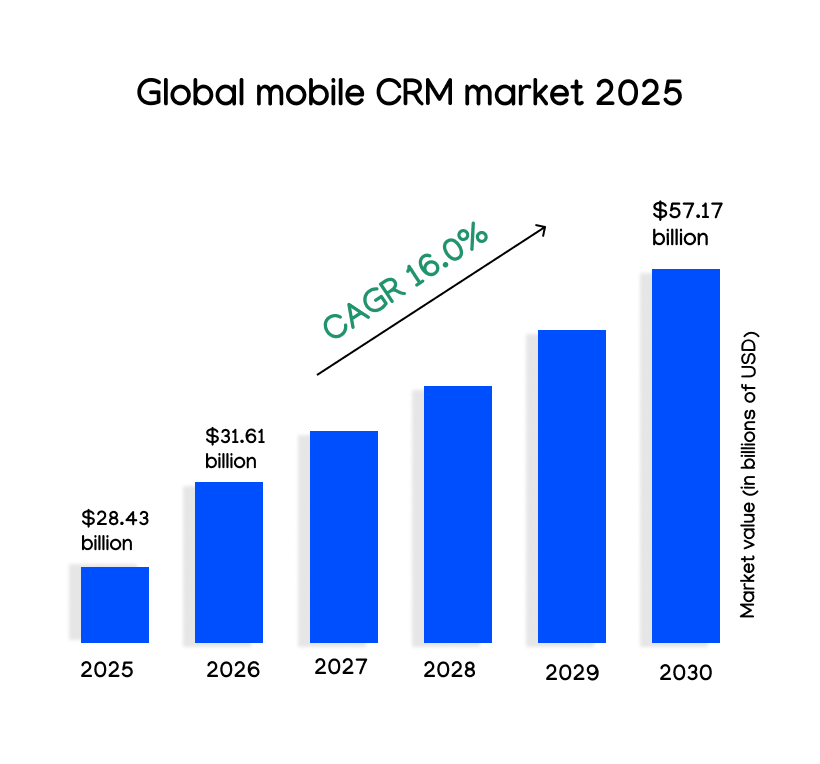
What Is a Mobile CRM? Why Is It Important?
Table of Contents
Mobile CRM is simply a CRM software that is accessible from a mobile or tablet with internet connectivity. It is essential for field teams who are on the move to access and update customers’ and leads’ data from anywhere, thus saving time and improving productivity. It also helps in providing a seamless customer experience.
Managers can track the employees’ performance in real-time, identify gaps, and improve processes. This reduces unnecessary delays and downtime.
On top of it, you have orders, invoices, customer history, upcoming visits/follow-ups, and other related documents all stored in one place, making it easy for all the stakeholders to fetch the information they require. What more can you ask for?!
Benefits Of Having a Mobile CRM for Field Sales Teams
Better customer service = Happy customers = More sales. The equation is as simple as that. As a business owner, you might have a great product or service. But to scale growth and achieve your financial goals, your main focus should be customer satisfaction.
Let’s see how using a mobile CRM will benefit your business in different ways.
Boost Productivity
A mobile CRM keeps track of the sales reps’ activities and upcoming field visits. Hence, it suggests optimized routes that reduce travel time and help them focus more on closing deals. Field employees can share updates instantly with the management to keep them in the loop.
Strong Customer Relationships
Real-time data access is the key to keeping your field employees proactive in building customer relationships. From providing a personalized customer experience to fixing issues quickly, your field team can ace it all with a mobile CRM.
Centralized Data Storage
Field team CRM tools act as a centralized repository for viewing, storing, editing, and updating all the customer data. If you are saving them all in silos in your system, you need to search endlessly or there are chances you might miss any important data.
Synchronized Teams
Field teams and management can stay in sync with each other by sharing real-time updates. All the employees of the team stay connected so that there is no miscommunication and less probability of human errors.
Data Analytics & Insights
A mobile CRM collects and stores customer data which is crucial to tracking and calculating KPIs and improving the overall efficiency of the field sales processes. Without data, you can just work on approximate assumptions which will not yield you the desired results.
Now that you know the benefits of having the best CRM for your field force, let’s see the top CRM features for mobile.
Challenges In Implementing a Mobile CRM
Now that we discussed the benefits of having a mobile CRM, we shouldn’t miss out on the challenges in implementing it.
- Security concerns – Sensitive data like customer details are highly prone to security threats if stored on mobile devices. Multi-factor authentication, robust encryption, and periodic security audits are some of the safety measures to be implemented to safeguard the data.
- User adoption – Make sure you’re choosing a user-friendly mobile CRM. Otherwise, your employees may find it difficult to adapt to the tool and struggle to get the most out of it. Also, complex software takes more time to adapt and may require extensive backend development for customizations.
- Integration and compatibility issues – There are possibilities of technical issues while integrating a CRM with your existing systems. Also, check if the mobile CRM is compatible with all the devices and operating systems to ensure smooth integration.
- Inconsistent data quality – Less accurate or inconsistent data is the culprit that brings down the efficiency of the CRM. However, by setting clear data entry standards, removing duplicates, automating data collection wherever possible, and updating the data often, you can overcome this challenge.
10 Best Mobile CRM Features Field Teams Need to Stay Ahead in 2025
If you have a field sales or a field service team that is in constant contact with your customers, you need a mobile CRM to stay ahead in the business game.
Ready to choose the one? Wait!
Know the top 10 features to look for in a mobile CRM. Here you go:
Location Features
A real-time location tracking feature is the most sought-after feature in a mobile CRM for field sales teams. It helps field employees navigate to customer locations through the fastest and most optimized routes. It reduces the travel time and improves their productivity.
Managers can track them live and communicate if any schedule or task changes anytime instantly. Accurate GPS tracking also gives them detailed information about traffic, road maintenance, or blocks/diversions if any.
Contact Management
A unified contact management feature to manage leads and customers’ details eliminates the need to juggle multiple apps to track the history, past interactions, status, and upcoming follow-ups.
Sync your calendar, get notifications of the upcoming meetings, and handle them all like a pro! Also, it’s easy to upload and maintain customer documents in one place. No misplacements, no missed appointments ever. Isn’t it a dream for field employees?
Task Automation
Here’s the next feature managers handling field teams would fall in love with! It is task automation. Without it, you are under constant pressure every morning on which task to assign to whom.
Task automation lets managers pre-assign tasks for their employees for a day, week, or even a month. They can also mark them as repetitive or one-time tasks, set geofence for tasks, and so on.
Offline Functionalities
As your field team is on the move, they may lose internet connectivity often. In such cases, the mobile CRM should be able to capture the data continuously and update them once they are back online.
With offline functionality, you can be sure that no details are missed. Hence, look out for this feature when you are selecting a mobile CRM. We would say it is non-negotiable!
Hierarchy & User Approvals
Who can add/edit contacts? Who can upload documents? Who can just view them all? Who can approve the tasks? Setting prompt user approvals in the mobile CRM is important to ensure secure data access and storage.
Based on the role, designations, and reporting structure of the organizations, the CRM hierarchy should enable tiered access. For example, An admin can manage everything, managers can assign and approve tasks, and employees can add/edit contacts and documents.
Integration Capabilities
Before finalizing the CRM, check whether it has seamless integration capabilities with your existing tools like email, calendar, attendance, HRMS, ERP systems, etc so that it can be put into action without disrupting your current workflow.
Also, CRM integration with customer support platforms gives a chance to provide exceptional customer experience. Increased efficiency, better communication, time savings, enhanced decision-making, etc are the other benefits of CRM integration.
Customization Options
Are you seeking long-term value and benefits from a mobile CRM? Check whether it can be customized to fit your unique business requirements so that it will help you scale and grow with ease.
Also, customization should be flexible and easy to carry out like simple drag and drop fields and add/edit modules as you wish without the need for extensive backend work.
Reminders & Notifications
As we have earlier mentioned, integrating with your calendar app will help keep your schedules in sync with timely reminders. Also, check if the mobile CRM has push notification options for upcoming tasks, schedule changes, attendance reminders, timelines, etc.
Looks like a simple feature, isn’t it? But, we are all human and we do forget things. Agree? To avoid such situations, it’s better to get reminded often than regret over lost customers!
Territory Management
Industries such as healthcare, real estate, manufacturing, financial services, etc have a huge field workforce handling sales in different geographical regions. In such cases, territory management features are of great help to streamline processes and set location-based targets.
It helps in forecasting sales, and workload distribution among the employees and also supports managers to track field representatives’ performances and take necessary steps to improve thus making it one of the top CRM features for mobile CRM.
Analytics & Dashboards
There is a saying, “Think before you act” but in field sales it is “Analyze before you act!”. Data analytics and dashboards provide precise data metrics that you need to devise strategies, boost revenue, and improve customer experience.
Go for CRM that provides you with customized reports to identify trends, and understand customer behavior and potential opportunities. Mobile dashboards can also be customized to each employee so that they can focus on the relevant KPIs and make informed decisions.
Introducing LystCRM, A Customizable & Scalable CRM for Your Field Force
LystCRM is a fully customizable CRM available as a part of Lystloc. Lystloc is known for its accurate real-time location tracking, task management, location-based attendance, live field updates, automated reports, and reimbursement module features. It is a comprehensive solution that helps you manage your field force efficiently with peak productivity.
The newly added LystCRM gives you the added benefits like,
- Easily customizable form fields
- Creating tailored modules
- Seamless integration with your systems
- Significant time savings on enhancements
Dynamic modules of LystCRM make it one of the best CRM for field force as it saves your time improving the business efficiency.
Closing Thoughts
According to the Freshworks report, businesses using CRM save their employees 5-10 hours a week from manual work and it also reduces the average sales cycle of customers by 8-14 days. Hence, as a growing business, it is absolutely essential to invest in a CRM for your field force.
While choosing the mobile CRM for your field sales teams, make sure you have the above-mentioned features to get the most out of it for your business. LystCRM serves this purpose by offering a powerful, user-friendly platform tailored for field teams equipped with customizable dashboards, real-time reporting, role-based access, and seamless task approvals. So, it’s your turn to book a free demo with us!