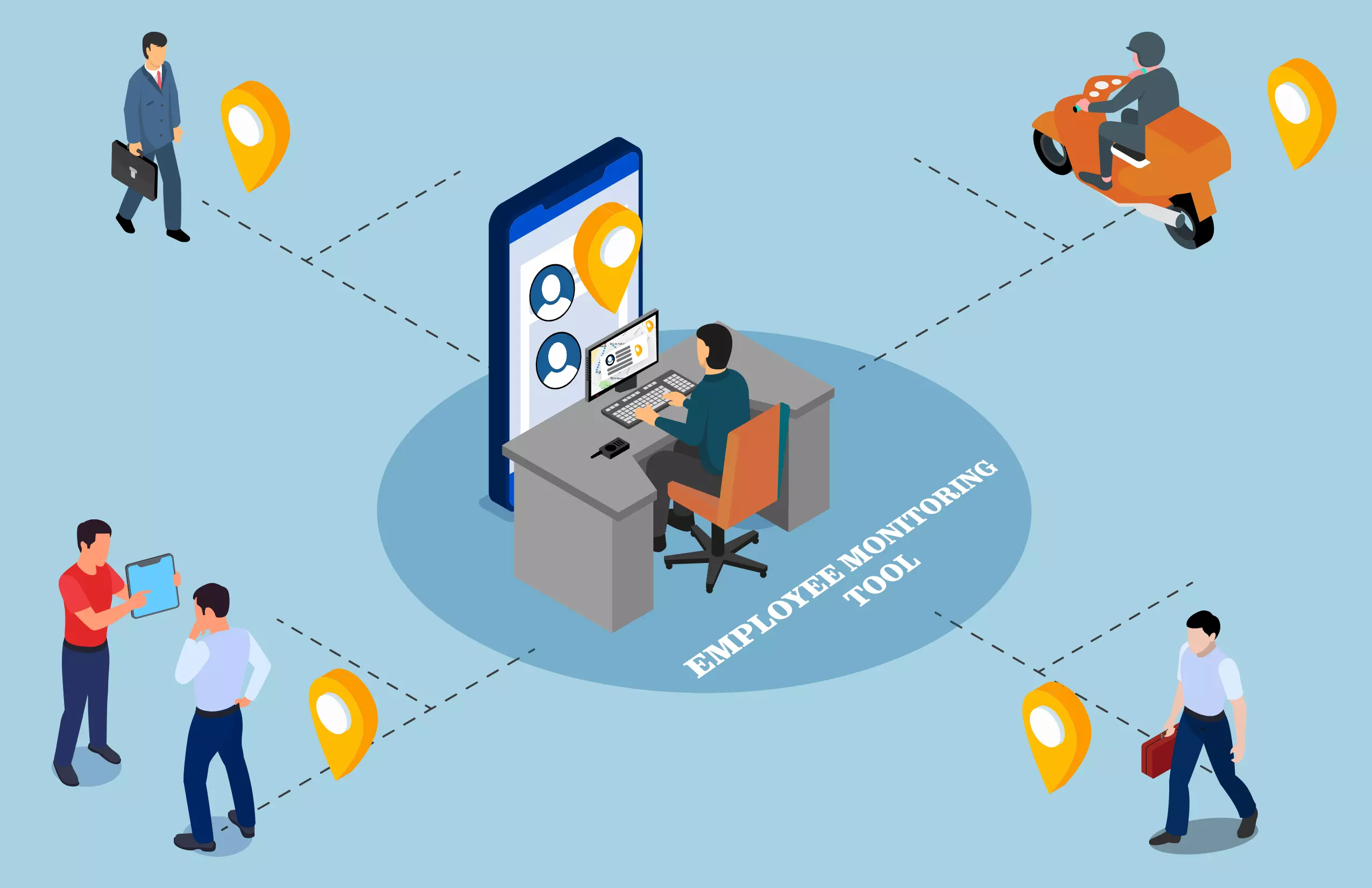How to Use MapQuest Route Planner for Your Business.
Table of Contents
To simplify navigation, MapQuest is a robust route planner that creates maps quickly and easily. In the process, it minimizes fuel consumption and ensures smooth travel experiences with optimized routes.
MapQuest allows you to enter numerous stop addresses and optimizes the route sequence automatically to reduce the overall trip time and distance. The estimated time of arrival (ETA) is computed by the planner taking into consideration real-time traffic data.
Moreover, MapQuest offers premium tiers with enhanced functionality, such as tools for editing custom routes, priority support, and fleet monitoring tailored for companies. Therefore, MapQuest offers adaptable alternatives to suit your needs, whether you need sophisticated solutions or just basic turn-by-turn recommendations.
Regardless of your device, using the MapQuest route planner is simple. With MapQuest, creating a route only takes five simple steps:
Step 1: Launch MapQuest
Go to the MapQuest website, select the menu icon, and then select Route Planner to access the MapQuest route planner. Any device with an internet connection, including your desktop computer, can be used for this. The MapQuest smartphone app is another option. It doesn’t matter how tech-savvy you are—the tool is straightforward to use with both desktop and mobile apps.
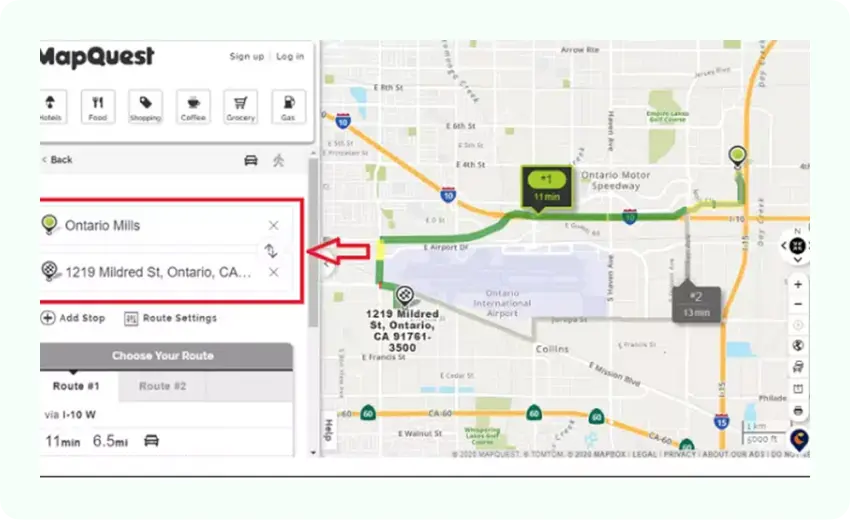
Step2: Type in addresses
Three ways are available for entering an address in MapQuest’s route planning software:
Line by Line: Enter the addresses on every line, add stops, and choose the option that will get you there the quickest or the furthest.
Copy and paste: To save time when planning your trip, copy & paste up to 26 addresses at once.
Add to: Addresses can be imported from XLS, CSV, or XLSX file formats. Downloadable template files are also available for later usage. Whichever way you choose, make sure your addresses are formatted correctly so that MapQuest can provide you with a precise route plan.
Compared to Google Maps’ ten and Apple Maps’ fourteen stations, MapQuest allows users to add up to 26 stops on a single route plan.
Service technicians, eCommerce logistics, and food delivery companies can all benefit from having a larger waypoint capacity. Although it might not be as convenient as you’d want, adding extra stops to each route can help you stay within your subscription’s transaction limit financially.
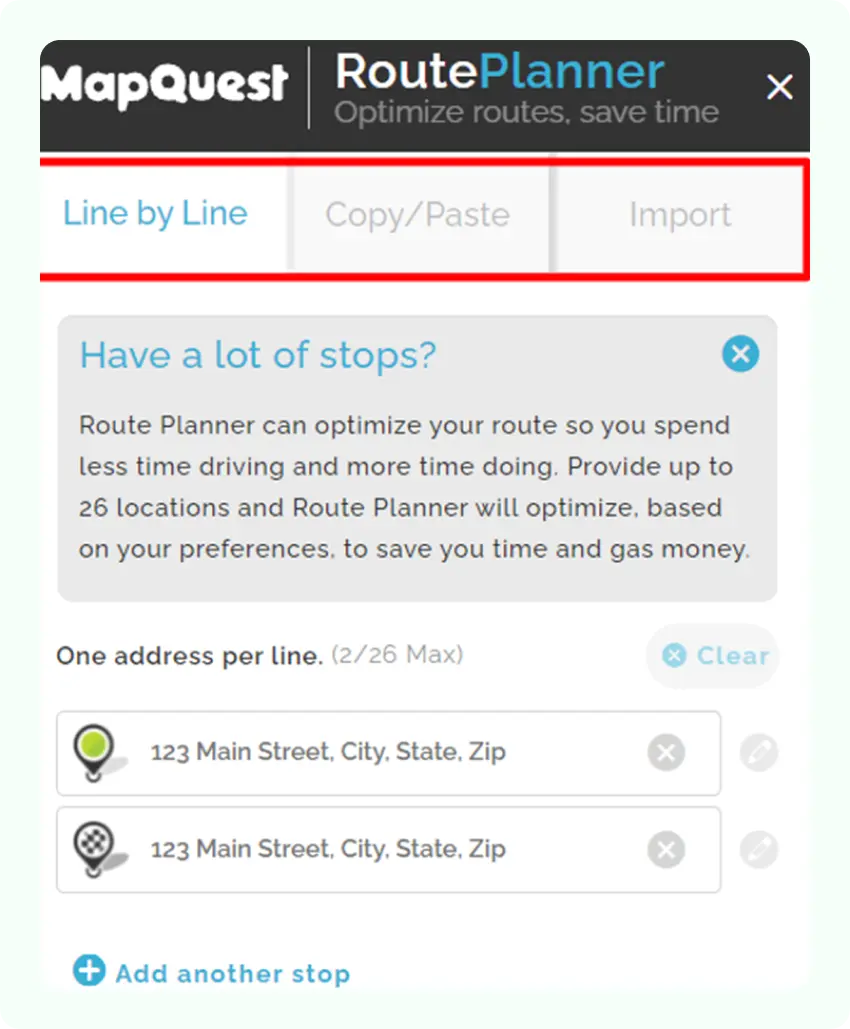
It provides a free delivery route planner, but companies that need more flexibility can find that they reach their limit sooner than they think. Dedicated route planning systems that are more specifically designed for field service and delivery-based enterprises are perhaps what they should look at. Solutions exist that support thousands (if not more) of stops than the free tools offered.
Step 3: Custom
To modify the route to your liking, click “More Route Settings.” This will open you to other possibilities. MapQuest can also assist you in avoiding other annoyances like country borders, ferries, and toll roads.
For quick trips or last-mile deliveries, MapQuest can also accommodate users who choose to walk. Just like its driving directions, its walking directions are precise and simple to follow.
MapQuest allows its customers to choose, in contrast to other navigation applications that only optimize for distance or time.
With the MapQuest multi-stop route planner, you can also enable the round-trip checkbox and rearrange the stops for even greater customization. In MapQuest, you have to accomplish this by hand, which can be time-consuming and inefficient.
You may determine the most economical route for thousands of trips with the use of MapQuest’s automation features. If you are utilizing it for personal travel or if your business demands are quite modest, this might be plenty. Nevertheless, it ignores important elements that are usual in more sophisticated route planning systems meant for corporate usage, such as driver skills, time spent at each stop, time window or other unique requirements, and others.
Step 4: Follow the directions
To view your entire route if you’re satisfied with the stops and settings, click “View Route Directions.” Together with the overall distance traveled, the approximate time of arrival, and the IRS reimbursement value of the trip, the route planner provides a list of detailed instructions.
Step 5: Explain
You can forward these instructions via text message, URLs, or cell phone numbers. As an alternative, you may print your route map. To print an itinerary on paper, just select the “Print” option at the top of the page. In addition to the map image, you have the option to receive written driving directions.
Mapquest drawbacks
Does your company benefit from utilizing MapQuest Map My Route? Despite its widespread popularity, it’s not always the best option because, like other software, it has pros and cons. Businesses can get valuable insights from logistics experts even before route planning, which can lead to increased revenue.
The easiest approach to find out if your business requires the MapQuest Route Planner App is to assess your needs.
Incorporate unexpected variables like unexpected car malfunctions and traffic accidents.
If your car breaks down in the middle of nowhere, how will you be able to continue making deliveries on time?
Planning routes for hundreds of stops and continuously adding drivers and stops just makes the situation more complicated.
Why Lystloc route planner?
- The Lystloc route planner can be useful in this situation as it offers greater functionality than the MapQuest one.
- You may plan well-optimized routes with precise last-mile driving directions by using Lystloc’s route optimization technology.
- GPS tracking for following cars and drivers
- Alerting and notifying clients when their deliveries are ready for delivery or close by
- To minimize driver tiredness and boost efficiency, drivers should take pauses.
- Analytics and reporting to monitor driving performance and fuel usage
- Using geofencing to automate driver arrivals and departures
- For digital proof of delivery, use an eSignature.
- Plan a route from one location to another.
- The user can import a route plan.
- Obtain approval from their reporting managers for the route plan.
Bottomline
With MapQuest Route Planner, you may find the most efficient route whether you’re a delivery professional handling a lot of stops or an entrepreneur overseeing several drivers.
True route planning for a business involves much more than just plotting places on a map; for example, driver availability and necessary break times must be considered. Bid farewell to tedious route planning and hello to the convenience of Lystloc’s cutting-edge routing system that not just plan the route but imply field team applications.